Once you have registered, you will be sent an activation email with details of how to activate your account. If you have not received an activation email, please check your spam or junk folder. Alternatively, you can request a new activation email by following the link here.
You can click here and enter your email to receive a new verification code. Please note that if your email is already verified, you will see an error message.
You can click here and enter your email address. We will then email you a password reset link.
Log into the website (https://www.goodsamapp.org/login) and go to 'Change your password' under the tab 'My details'.
If the app does not locate you automatically, please make sure, your location services are enabled. Please have a look at our Trouble Shooting page.
For iOS, please follow this guide.
For Android, please follow this guide.
We take your data and privacy seriously. For information on how we treat data, please see our Data Protection Policy here.
If you are a GoodSAM Volunteer, please email enquiries@instant.help with the email address you have registered with and a member of our team will do this for you.
If you have been given an account by your organisation, please contact your organisation's IT or Support team.
Please confirm that location services are enabled for your device using this guide.
You can then open the app, go to the "Me" tab and use the location accuracy slider to adjust the location accuracy for your device. Please
note by default we recommend the location accuracy slider to be set to 1/5, this would only use Cell Tower Triangulation and would consume 1-2%
of your battery. The higher the setting, the more accurate your location accuracy will be - but more battery will be used.
Please note that if you are using an Android device, you will need to set "Report On-Duty" to "On". This setting is a toggle switch under the "Me" tab in the app, and is required in order to prevent the battery optimisation on Android devices preventing location updates in the background.
Please confirm that push notifications are enabled for your device using this guide.
If the app is open and in the foreground, the device will NOT make a sound. Please put the app in the background in order to test the notification sound.
Please make sure your device is not on silent/do not disturb mode, and that your notification volume is not low. (This should be under device settings)
Please then login to our website and send yourself a test push notification. After you login, you will be taken to the "Manage" section of your profile from which you can use the "Test your push notification" feature.
If the above still doesn't work, force close the app once by swiping it off screen, then re-open it and leave it on the map screen for 10/15 seconds. Minimise it and try the push notification test again.
Where using an iPhone, if the app is in the foreground or if the phone is connected to an Apple Watch, the notification may not make a sound or it may not make the usual sound. (This is per Apples guidelines and solely controlled by Apple themselves.)
On the latest version of the app the "Simulate an Alert" feature does not make a sound. If you wish to test your notification please login to the website and send yourself a test notification as described above.
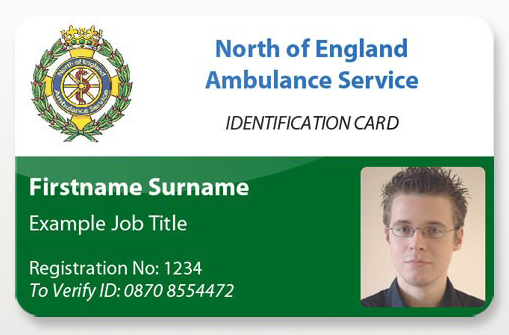
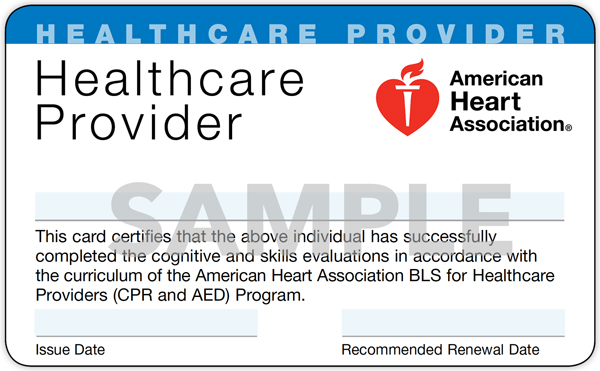
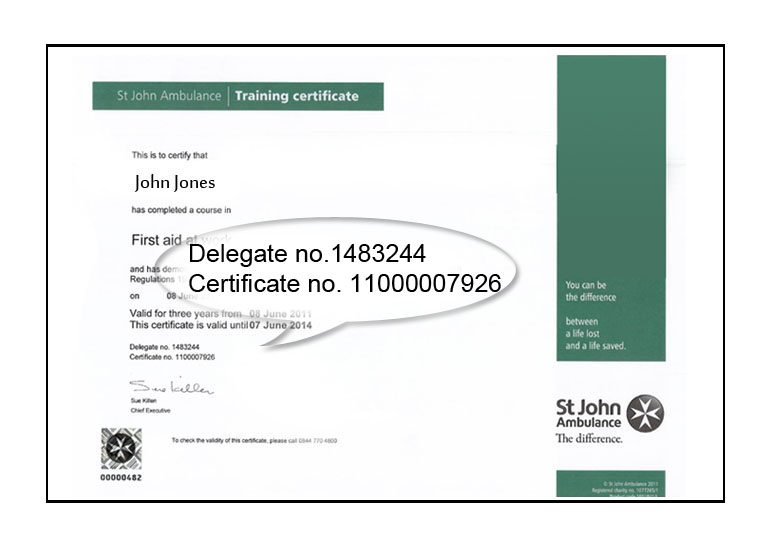
Verifying Organisations are only able to approve Responders who are affiliated with them in some way ie. employees, volunteers or those who they have trained. If your organisation is listed on the drop down menu when applying, please select them and they will be able to review and approve your application directly. For everyone, "GoodSAM" should be selected as the Verifying Organisation and our in-house team will be able to process your application.
You can change Verifying Organisation or submit new ID/certification by logging into your account area and managing your account here. Please note that if any changes are made to your account, they will need to be re-approved by your Verifying Organisation before you are able to access the Responder app again.
Each Responder icon represents a Responder on the system. On the app, if you press the icon, you can see their name (if the Responder has consented to this). GoodSAM is a community and to support communication we have coloured Responders green or red. Green Responders are fellow responders from the same organisation as you. Red Responder Icon are other responders registered under a different organisation.
GoodSAM is the world's largest AED Registry - thanks to our wonderful community! We know that the majority of AEDs are not in fixed locations but carried around in kits or the back of cars! That's why we created the world's first Mobile AED Registry. Responders who have an AED with them can indicate this through the app and appear as a Mobile AED Responder. They are displayed on the apps as the usual Responder icon, but with an AED backpack. (There is a toggle button under the "me" tab for this.)
Some shifts/activities may require an individual to work alone. Where an organisation uses this feature, the Responder will be prompted to turn on this setting in the app. This allows for individuals to be monitored for safety and welfare whilst on duty.
All AEDs which appear on our Registry have been validated by our in-house to ensure that they are as displayed. Red AEDs have an additional layer of validation, where a local service (ambulance, fire etc) has also performed a check (e.g battery etc). If you have a choice of AEDs, we recommend choosing Red AEDs.
Some Ambulance and Emergency Services are using GoodSAM to dispatch their own staff and CFRs to a range of incidents beyond cardiac - this is the GoodSAM Pro system. This On Duty button under the "me" tab should only be selected where you are taking part in a specific scheme. If your Service is not utilising GoodSAM Pro, you will only ever be alerted to cardiac incidents.
GoodSAM has a messaging feature so that you can communicate with Responders around you. Tap on the Responder icon of the Responder who you wish to message. Select buzz - you'll then be able to text or send them an audio message!
You can check that the system is locating you correctly at any time. Simply go to the "Me" tab of the App and select the "Show Where I Am" button. This will generate a link which will be sent to the email address you used to register with and is valid for twelve hours. The link will display a map of your location. If you wish to increase or decrease location accuracy, this can be controlled through the location bar at the bottom of the Me page of your App.
During a GoodSAM alert, we share all information directly from the Ambulance Service
(Or the relevant organisation).
When you accept a GoodSAM alert, key information, for example, patient address details
(where the Ambulance shares this with us) or stand down messages, can be found by pressing
the Messages icon on the grey bar at the top/bottom of the GoodSAM Responder app screen.
 "The MPS considers that the action of members acting as Responders to the
GoodSam app will fall within our definition of a Good Samaritan act provided
that the member complies with the GoodSam app Code of Conduct"
"The MPS considers that the action of members acting as Responders to the
GoodSam app will fall within our definition of a Good Samaritan act provided
that the member complies with the GoodSam app Code of Conduct"
The GoodSAM platform has many uses for emergency services, first aid charities and training organisations. Staff and volunteers for these organisations have the skills that can be used to save lives in their local community - GoodSAM enables this.
Verifying Organisation status allows these organisations to enroll staff and create a network of their own Responders. From the Dashboard, organisations see and communicate with Responders in real time. Those approved under Verifying Organisations receive reminders when they need to refresh training.
There are a wide range of Verifying Organisations - from Fire, Police, NHS Trusts and other emergency services who have large numbers of statutorily CPR trained staff - from first aid charities who have trained volunteers; or indeed, training organisations themselves. By becoming a Verifying Organisation, you have a responsibility to ensure that you only approve those who are linked to your Organisation and have the relevant skills - currently this means a minimum of a "First Aid at Work" certification and are over 18.
Verifying Organisations tend to be larger organisations that have the capacity and reach to approve 100+ Responders. For smaller organisations, we are happy to work with you to spread the word amongst your stakeholders! Please contact enquiries@instant.help to request our promotional materials.
We are very grateful for all the work our Verifying Organisations do in promoting and enrolling their staff/volunteers onto our platform. However, in order to keep the standards which we are so proud of, we require Verifying Organisations to adhere to our governance principles so GoodSAM can continue to be a highly governed and secure system. We reserve the right to withdraw Verifying Organisation status at any time. As a Verifying Organisation, you should agree to:
- Only approve persons directly employed by, volunteering with or linked to your Organisation (eg. have received training from you). All other Responder registrations are to be referred to 'GoodSAM' as the Verifying Organisation.
- Only approve persons appropriately qualified. Currently this means they have a minimum of a "First Aid at Work" certification and are over 18.
- Use the account responsibly and to treat data in accordance with the data protection act or equivalent in their country.
Yes! If you meet the first aid requirements and are over 18, we would love to have you on board. Simply select 'GoodSAM' as your Verifying Organisation when you register. Your application will come through to us, and will be reviewed by our in-house team.
Governance is paramount. Putting this at the heart of GoodSAM has enabled services around the world to have confidence in the platform. All Responders have ID and certification verification of qualifications. When qualifications expire, Responders must renew their certification or they are no longer alerted on expiry. This ensures that only current and qualified Responders are a part of the GoodSAM community. All Responders attending an incident can be tracked and communicated with in real time. A Code of Conduct has been developed with Ambulance Services which has been modified for local specifics. You can review the Code of Conduct here.
GoodSAM works with Ambulance Services across the world delivering alerting and dispatching solutions. Each Ambulance Service defines how they would like to use the system - for example, the radius of each alert, the number or skill set of Responders alerted or the type of incident alerted to. This way, GoodSAM provides a highly bespoke platform to meet the governance requirements of each Ambulance Service.
We greatly appreciate all the work done in the community to promote GoodSAM. We are immensely grateful and proud of our global network of GoodSAM Responders, Alerters and Verifying Organisation who work so hard to spread the word about the platform. Please contact enquiries@instant.help to request our promotional materials.
We are, however, mindful of organisations inaccurately representing their relationship with GoodSAM, claiming that they are endorsed by us or that they are an exclusive supplier of GoodSAM. GoodSAM does not endorse any organisations or enter into exclusive agreements.
We ask that if you wish to use the GoodSAM logo or make reference to GoodSAM on your website / clothing / vehicles / business materials, you should contact enquiries@instant.help to make this request. Requests should include any necessary context (eg the link to the website) and relevant detail of how you wish to use the logo. If used without permission we reserve the right to enforce its removal.
We are always happy to work with press to share our story. For press enquiries, images or for interview, please contact enquiries@instant.help and our team will be in touch.
|